How to Return Items
Smooth Returns Made Easy: A Guide to Returning Items with Method
How to Return Items Ordered Through Method
Our recommendation is to get in touch with suppliers directly whenever you have items that you need to return. By contacting them directly, you can ensure a smooth and efficient return process. They will be able to provide you with the necessary instructions and any specific requirements for returning the items. Additionally, reaching out to the suppliers allows you to address any concerns or questions you may have regarding the return. If you are subscribed to our Essentials plan, you will need to contact suppliers directly to initiate the return process.
Another option if you are subscribed to our Enterprise plan is to initiate the return process through Method and simply request return labels. This convenient method allows you to easily start the return process and ensures that you have the necessary labels to send the items back. If you choose to go this route, please follow the steps below.
1. Navigate to the Receive option in the Menu Bar located on the left side of your screen. This will lead you to the Receive summary page, where you will have access to view all the Purchase Orders currently being received.

2. Select the Purchase Order you are wanting to receive.

3. Select the Reject option for the specific line item you need to return.
 4.Specify the quantity to be rejected, select the reason for rejection, choose the desired action from the supplier, add any notes or attachments, and click on the Browse button to upload any relevant images. Finally, click on the Reject Product button to proceed with rejecting the product.
4.Specify the quantity to be rejected, select the reason for rejection, choose the desired action from the supplier, add any notes or attachments, and click on the Browse button to upload any relevant images. Finally, click on the Reject Product button to proceed with rejecting the product.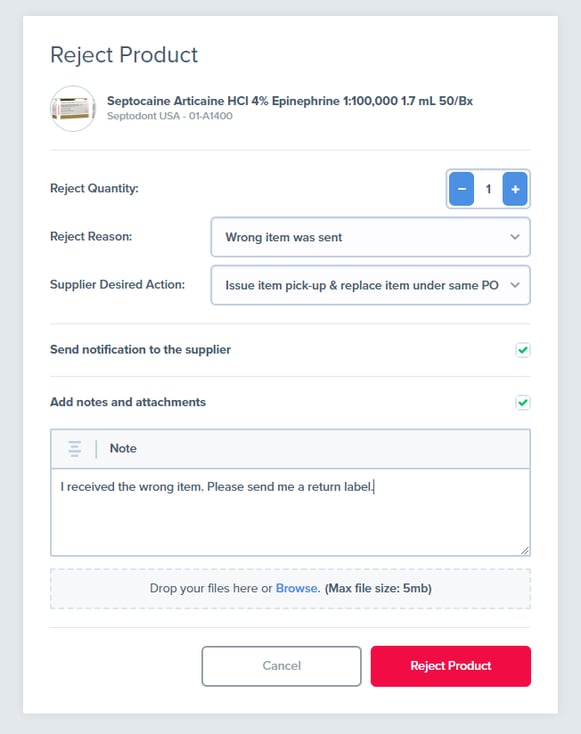
5. To complete receiving when you have rejected at least one item, click on the three dot menu located in the top right corner of your screen. Next, click on “Mark as Completed with Issues.”

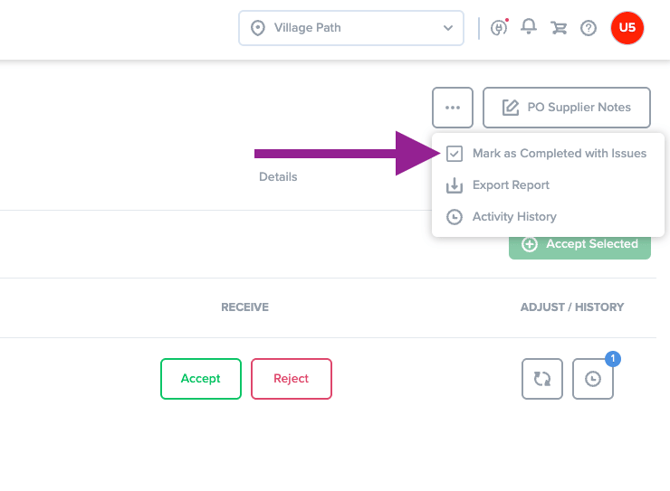
📝 If you are interested in learning more about our Enterprise plan, please reach out to connect@methodusa.com!