Processing Purchase Orders
Learn How to Efficiently Manage Method Procurement Purchase Orders with Easy-to-Follow Guidelines and Supplier Portal Integration
Overview
Suppliers will receive purchase orders via email from Method Procurement. These Purchase Orders will contain all the necessary information to process the orders, such as item details, addresses, shipping requirements, and any additional notes about the order.
Each purchase order includes a convenient link to the supplier portal, where you have the ability to notify the customers of your decision to either accept or decline the order, as well as provide any comments in response. It is important to carefully review the instructions included with each purchase order.
View the Purchase Order
Upon receiving a purchase order, you will receive an email notification. To proceed, simply click on "Review Purchase Order".
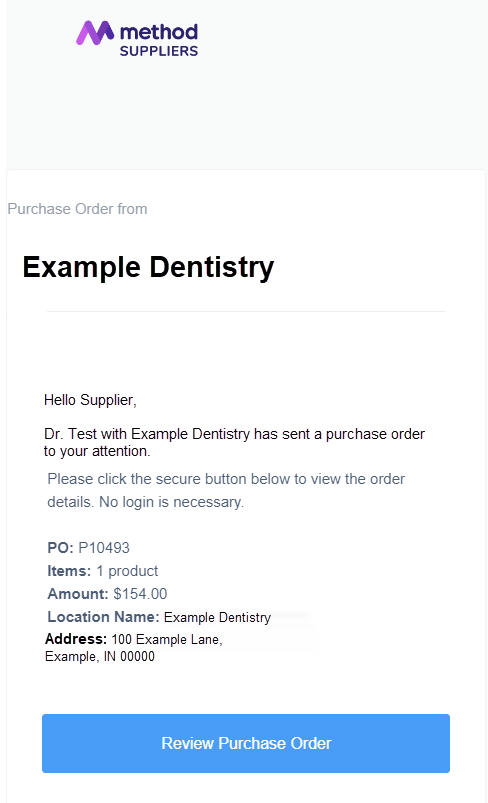
After clicking "Review Purchase Order" you will have the ability to perform the following actions:
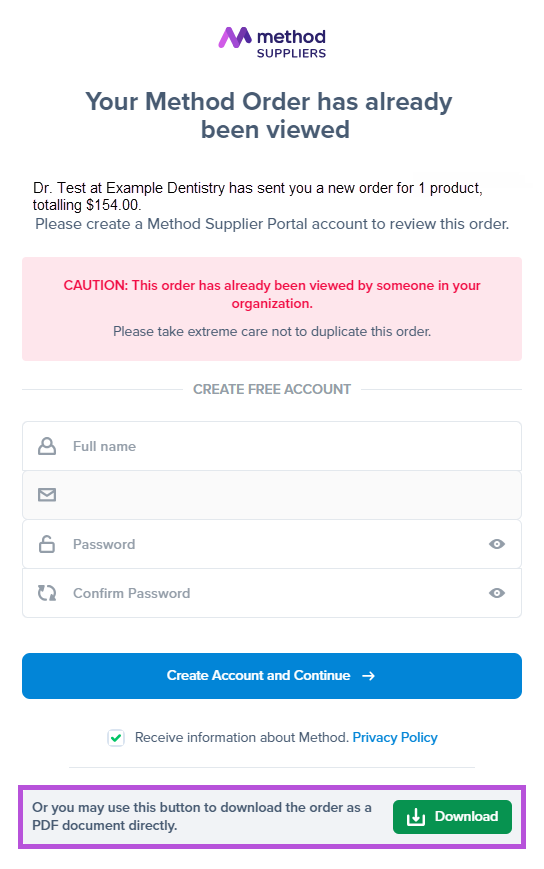
- Review Order: Access the purchase order in the supplier portal once you have logged in.
- Accept Order: This action will trigger a notification to your customers, informing them that you have received the purchase order and will proceed with processing it.
- Download as PDF: Clicking on this option will allow you to download the purchase order as a PDF document.
Supplier Portal Dashboard
The Method Supplier Portal dashboard will organize all purchase orders into different categories, including Inbox, Accepted, or Declined. When you receive new purchase orders, they will be placed in the Received tab until you take further action.
Accepting Purchases Orders
By accepting the purchase order, you will inform your customers that the purchase order has been received successfully and will be processed accordingly. On the other hand, declining an order will indicate that you will not proceed with processing the purchase order.