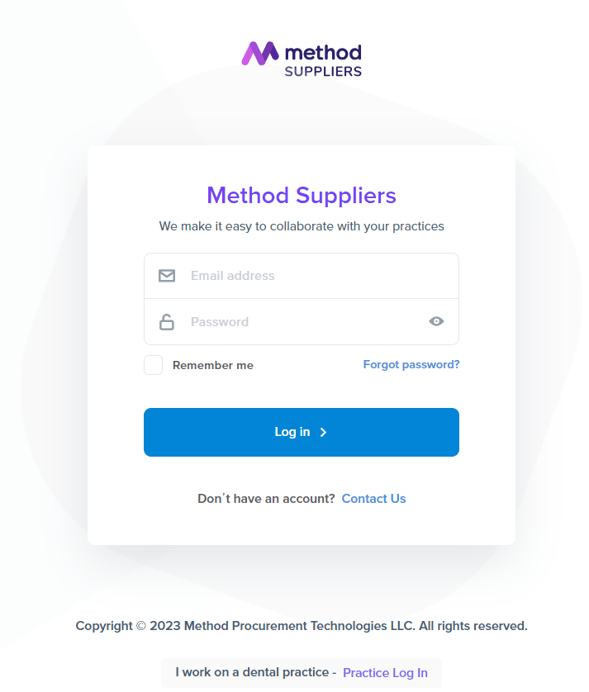Register for the Method Supplier Portal
By registering for the Method Supplier Portal, you gain the ability to view, review, and accept purchase orders. This allows you to promptly inform your customer that their purchase order has been accepted and processed.
Each purchase order contains a hyperlink to the supplier portal, providing you with the capability to inform customers of your acceptance or declination, as well as download the purchase order.
The supplier portal also provides you with the ability to communicate directly with the client regarding specific orders through the portal.
Steps to Register
1. Link to register for your account: https://app.methodusa.com/vendor-signup
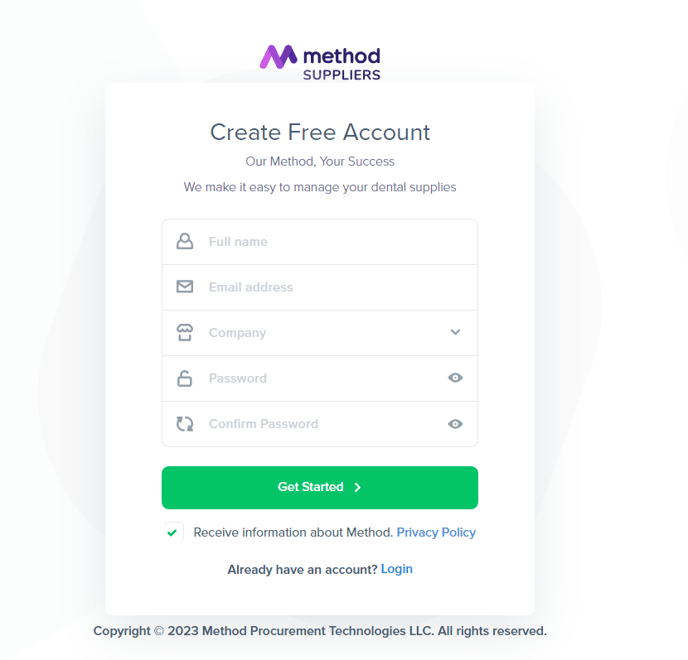
📝 Register with the email address the purchase orders will be sent to.
2. Once you have registered, a confirmation email will be sent to the email address you provided. Please check your email inbox and follow the instructions to confirm your email.
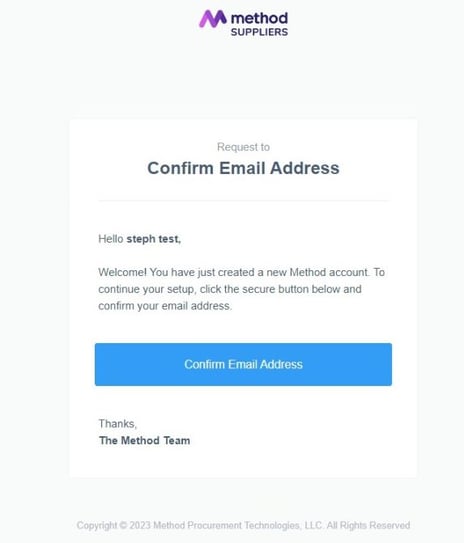
3. Upon returning to the login page, enter your newly created login credentials to access and sign in to the Method Supplier Portal.